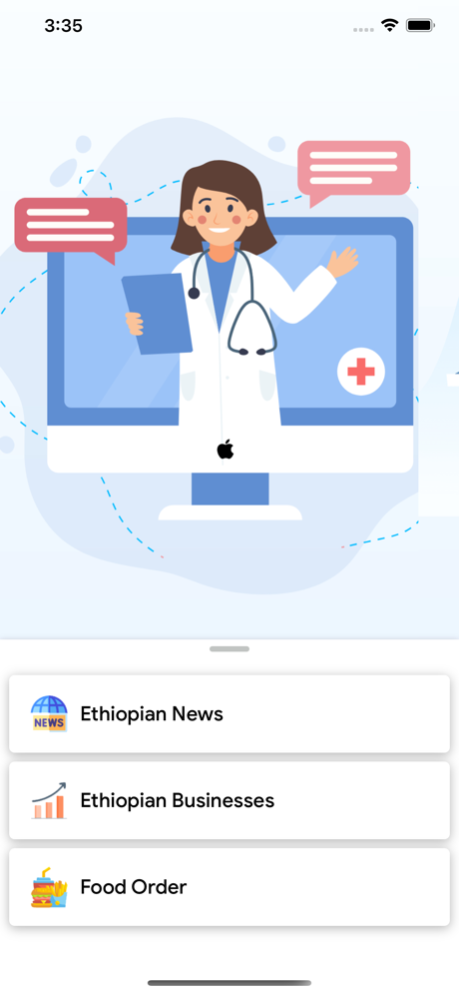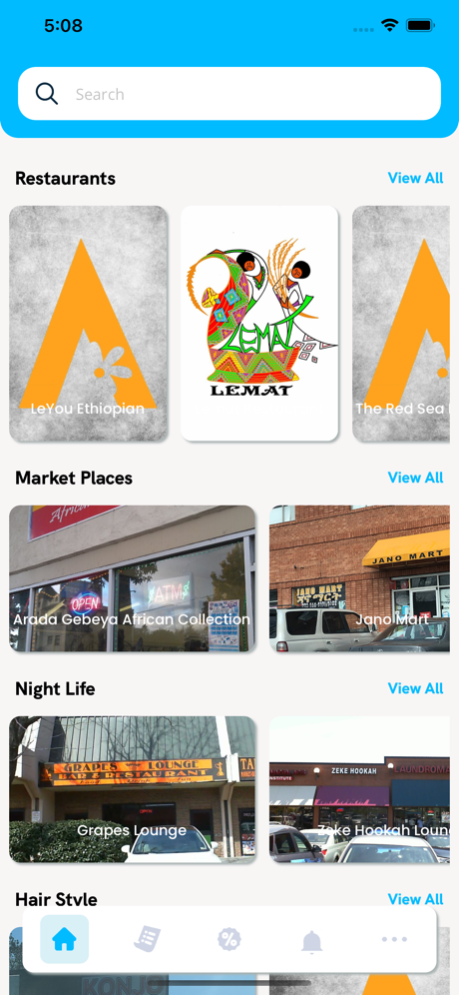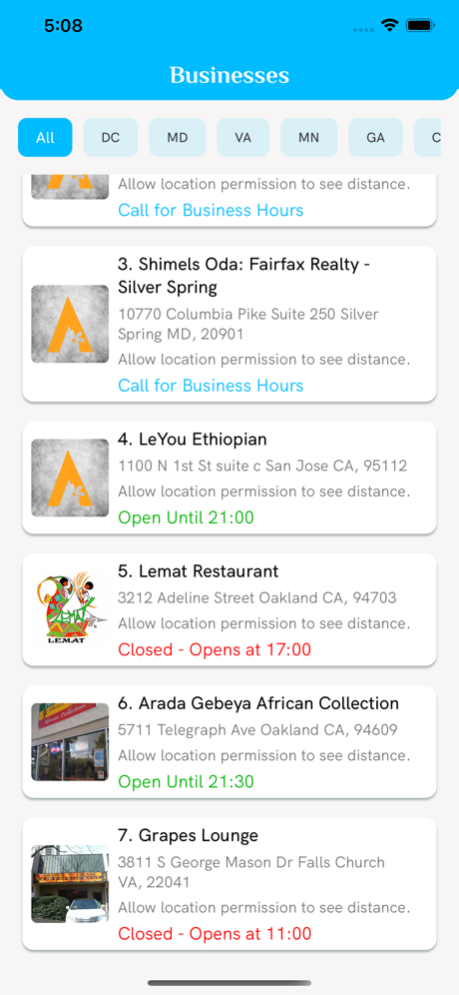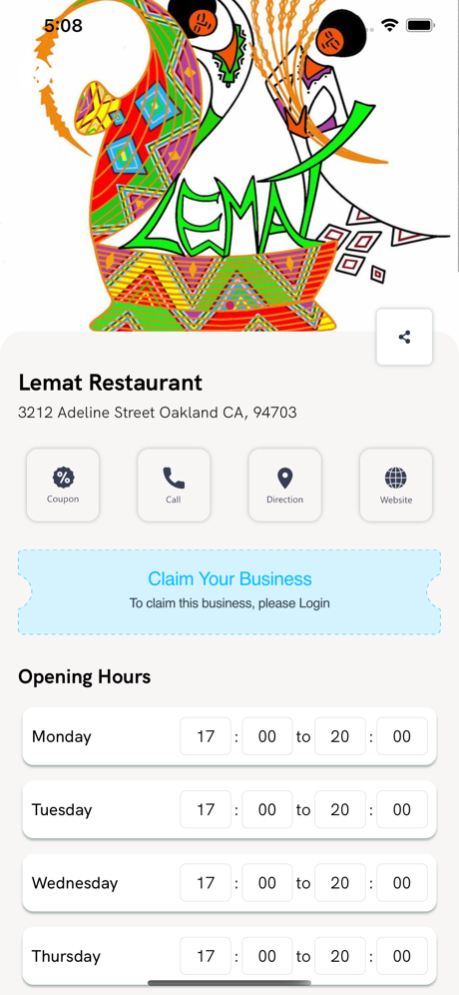Adey 1.3
Continue to app
Free Version
Publisher Description
Adey is an application developed by Adey Tech Solutions. The primary purpose of building the app is to simplify the way customers can find Ethiopian businesses in their areas. It is aimed to support the identification of truly reliable Ethiopian operated businesses.
The app brings all relevant business information to your fingertips. We are generally focused on any, and all Ethiopian owned and operated businesses. So, whether you are looking for the closest home-style authentic Ethiopian dishes, places to hang out and connect with your peers, or looking for names and information of doctors and legal advisors who speak your language, real estate agents or any other community centers, we have it all on our app. We are driven by technology and forward-thinking to ensure we fulfill our key mission of helping our users find their needs. Download our app and get in touch, so you do not miss out.
Jun 29, 2021
Version 1.3
- added support for iOS 12.1
- minor bug fixes
About Adey
Adey is a free app for iOS published in the Chat & Instant Messaging list of apps, part of Communications.
The company that develops Adey is Adey Tech Solutions. The latest version released by its developer is 1.3.
To install Adey on your iOS device, just click the green Continue To App button above to start the installation process. The app is listed on our website since 2021-06-29 and was downloaded 1 times. We have already checked if the download link is safe, however for your own protection we recommend that you scan the downloaded app with your antivirus. Your antivirus may detect the Adey as malware if the download link is broken.
How to install Adey on your iOS device:
- Click on the Continue To App button on our website. This will redirect you to the App Store.
- Once the Adey is shown in the iTunes listing of your iOS device, you can start its download and installation. Tap on the GET button to the right of the app to start downloading it.
- If you are not logged-in the iOS appstore app, you'll be prompted for your your Apple ID and/or password.
- After Adey is downloaded, you'll see an INSTALL button to the right. Tap on it to start the actual installation of the iOS app.
- Once installation is finished you can tap on the OPEN button to start it. Its icon will also be added to your device home screen.